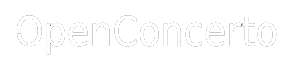Apres l'instal de ma bdd postgresql sur mon serveur disdtant, j'essaye de me connecter en ssh.
J'ai trouvé cette info sur le forum et j'ai modifié mon main.properties comme suit :
server.wan.addr=xx.xx.xx.xx
server.wan.port=2222
server.wan.password=pass
server.wan.user=userssh
systemRoot=OpenConcerto
customer=Gestion_Default
server.ip=127.0.0.1\:5432
Mais j' obtient l'erreur suivante quand je lance OC
Code : Tout sélectionner
UncaughtException on thread Thread[main,5,main]
org.openconcerto.utils.ExceptionHandler: UncaughtException on thread Thread[main,5,main]
at org.openconcerto.utils.ExceptionHandler.handle(ExceptionHandler.java:112)
at org.openconcerto.utils.ExceptionHandler.handle(ExceptionHandler.java:116)
at org.openconcerto.erp.config.Gestion$2.uncaughtException(Gestion.java:194)
at java.lang.ThreadGroup.uncaughtException(Unknown Source)
at java.lang.ThreadGroup.uncaughtException(Unknown Source)
at java.lang.Thread.dispatchUncaughtException(Unknown Source)
Caused by: java.lang.NullPointerException
at org.openconcerto.sql.model.SQLSystem.get(SQLSystem.java:291)
at org.openconcerto.sql.PropsConfiguration.getSystem(PropsConfiguration.java:407)
at org.openconcerto.erp.config.ComptaPropsConfiguration.<init>(ComptaPropsConfiguration.java:420)
at org.openconcerto.erp.config.ComptaPropsConfiguration.create(ComptaPropsConfiguration.java:342)
at org.openconcerto.erp.config.ComptaPropsConfiguration.create(ComptaPropsConfiguration.java:316)
at org.openconcerto.erp.config.Gestion.main(Gestion.java:243)
Nicolas