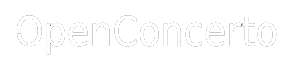I'm trying to customize my documents (quotation / invoice, etc). I understood I had to modify .ODS and .XML files. I manage to change a lot of things as I want. However, I cannot manage to display "width" and "length" data on sales lines.
ex: I want to sell a tile of wood of 50cm x 40cm, where my sales price is 40€ / m².
In my form, I can easily enter : Length = 0.5 and Width = 0.4, and Open Concerto compute the selling price as "1 x 0.2m² = 8€"
But using below code, I cannot display "0.5" and "0.4" in F & G columns. (it displays 1.0 and 0.0 respectfully).
Code : Tout sélectionner
<element location="F" type="fill">
<field name="VALEUR_METRIQUE_1"></field>
</element>
<element location="G" type="fill">
<field name="VALEUR_METRIQUE_2"></field>
</element>
<element location="J" type="supplychain.element.qtyunit.short">
Thank you !
Bertrand